Navigation help
This is a large website that already contains a lot of information, and fresh information is being added all the time. To understand its structure and basic navigation we invite you to read this short guide.
To help navigation we have arranged this site into five major sections: Membership, Events, Forest Library, Specialty timber, Growers levy. The first two are about people. The second two are about growing trees and marketing timber. The last is about the wider industry. For primary navigation use the drop-down menus that appear under these major headings.
This website has a "tree structure" whereby parent pages have children and grandchildren. You can navigate back up the "tree" using the links in the dark green banner line “YOU ARE HERE:” (See the red arrow in the image below, the page you are now on is "Navigation help". The parent page is "Website help").
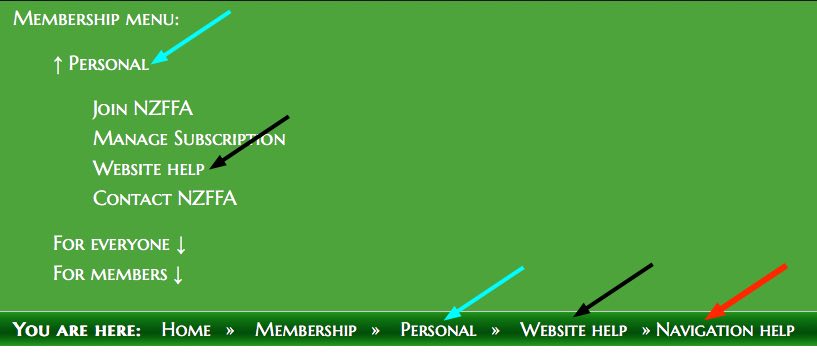
On nearly every page, at the end of each section of information, there is a link on the right-hand side that says (top). Not surprisingly this will return you to the top of the page.
The Google search tool that appears in the top right hand corner of the screen is intended to help you find information on this website. It is a powerful tool for finding specific information but does not give you an external search.

 Farm Forestry New Zealand
Farm Forestry New Zealand